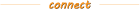Enter an alternative team name below.
Long Island Tigers
Team Profile
Scout League M
Long Island Tigers
Varsity
Contact Information
Ike Goldstein
 Please wait while your photo is uploaded.
Please wait while your photo is uploaded.To request a change to this scheduled event, please suggest a new location, date, and/or time below. An email will be sent to the scheduler. Upon approval, you will receive an email confirmation of your requested change.
To request a change to this scheduled event, please suggest a new location, date, and/or time below. An email will be sent to the scheduler. Upon approval, you will receive an email confirmation of your requested change.
Subject:
Headline:
Send this news item as an email to your members
You can feed your team event calendar directly into your preferred iCal application (such as Google Calendar or Mac iCal).
To create a calendar feed directly into your Google Calendar:
To create a calendar feed directly into your Mac iCal application:
To create a calendar feed directly to your iPhone or iPad Calendar:
Calendar Feed URL:

Enter an alternative team name below.
Scout League M
Long Island Tigers
Varsity
Ike Goldstein